|
Published by:
Washington Research Associates, Inc.
Washington, DC |
____________________

Get our free WEB SEARCH GUIDES sent to
you each week by email! Your email address
will NEVER be shared with any third party.
You will receive one new Guide by email
each week. Upcoming topics are listed below!
|
|
Search Topic 39:
Best Internet Security 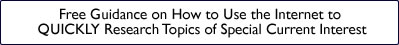
by J. Nagpal, Assistant Editor
|
I. Overview Of
Topic
Nowadays you need the best Internet security possible. Hacking has become
a full time occupation rather than just a fun pass-time for
many college kids as well as professional crooks aiming at a
quick buck. In response many Internet users worldwide have
become increasingly paranoid about sharing their credit card
information, bank information and personal data online, which
in turn has impacted e-commerce – though hardly crippled it.
E-commerce revenues have exploded as Internet use has become
almost as commonplace as making a phone call. Today over 90%
of U.S. homes have Internet connections, and 72.5% have
broadband.
But many people have
only the sketchiest understanding of Internet security and how
to protect their computers and bank accounts from thieves.
This article will cover the basics and provide references
for more in-depth info about the best internet security currently available.
Firewalls
First on your list of defenses should be a good
firewall. Your firewall will prevent unauthorized access to
your computer from any external source, and the settings can
be varied from low security to high. Another thing the
firewall does is to generate a log file capturing connection
details like the systems which are trying to gain access to
your computer and also the data that is being sent out by you.
Windows XP/Visa provides a firewall by default. Alternatively,
you can download a number of very good free firewalls like Comodo and ZoneAlarm.
Antivirus
Software
Next, you need a good antivirus
program. A virus is nothing but a malicious computer program
written to muck up the workings of your computer by corrupting
your hard disc and data files. Viruses come in many guises.
One of the most common is the Trojan horse. Like its Homeric
predecessor, Trojan horses are seemingly-benign invaders –
they enter your system disguised as something else then
destroy or steal your personal information without you being
aware of what's happening. Then there are the worms. Worms are
malicious programs which replicate themselves and spread to
your entire computer network, often resulting in its total
breakdown.
One of the best Internet security precautions you can
take against viruses is to swear an oath to never open an
email attachment unless you're positive it's safe (e.g., from
someone you trust). Beyond that, you need antivirus software.
Some cost money, such as those supplied by Norton and
McAfee. Others are free, like some of those offered for free
download by Avast and AVG.
Anti-Adware and
Anti-Spyware
Adware is software that causes those annoying and distracting pop-ups. Spyware is a little different. It grabs info off your
computer and passes it onto its remote master. Both adware and spyware can ride piggyback on the free
software you download, then latch onto your system files and corrupt them. These types of “malware†are nearly as annoying
as a virus, though they seldom do direct harm to your system. Your defense is anti-adware, such as AdAware. And
more importantly, to protect your system against spyware, try ZoneAlarm Spyware. Needless to say, Norton and
McCafee also supply anti-spyware.
Secure Web Browsing
-
For
a more secure web browsing experience, it's a good idea to
disable third party cookies that let the advertisers keep
track of your system (in IE, click on Tools, then
Internet Options, then Privacy). Another simple yet effective
methodology is to enable “warning text boxes†that will
alert you if your are entering an unsecured connection (in
IE, click on Tools, then Internet Options, then Security,
then Custom Level). A couple useful add-ons to keep in mind
are Ad- block
which prevents pop-ups, and No-script
which protects you from XSS attacks by allowing scripts to
run only from the sites that are trusted by
you.
-
IE 1.7 browser comes with an extended validation
certificate that allows you to see SSL certificates of
companies you are thinking of doing business with. This
serves to enhance e-commerce security as a Web vendor has to
undergo a certain amount of vetting to obtain their SSL
certificate. This extensive validation of the vendor website
at least provides some assurance that you are interacting
with an authentic website and not a malware or a phishing
website with fraudulent encrypted certificates.
Incidentally, Firefox
3 and Google Chrome also come with EV certifications. So for safer
browsing always shop using an EVC
browser.
Data Protection Using Encryption
With online fraud and laptop theft
on the rise, it's a good practice to protect your data using
strong passwords and encryption technology. Many people today
protect their financial and other private information using
passwords that are not encrypted and hence can potentially be
cracked using free online tools. But by utilizing one of the
many new encryption tools like the free open source real time
encryption software Truecrypt you
can greatly increase the security of your data. All you need
to do is to download and install Truecrypt and the software
will then automatically encrypt and save any files you are
downloading or creating on your system. Truecrypt can also be
used to encrypt your whole database if you wish, thus making
it essentially useless to anyone who tries to steal your data
or computer. Encryption is the single best Internet
security practice and should be used by anyone who has an interest in
taking all steps possible to prevent data theft.
Encrypted
Email
As is well-known, email is the
primary means whereby a virus can enter your computer, mainly
due to lack of authentication and security. To resolve this
problem encryption based on public key cryptography
methodology can be used in email. Here's how it works. The
user is given two different keys; a public key that is
published to the outside word and a private key that is kept
secret. Whenever the user sends a message, he encrypts it
using the private key. The receiver then decrypts the message
using the public key. This ensures total security of the data
being transferred. A variety of protocols are used in email
encryption, including S/MIME, Open PGP and identity based
encryption. There are lots of companies today which are
offering email encryption services like Centurion Mail which can be integrated into Microsoft Outlook to send
encrypted emails that can be opened only by using passwords.
Another similar service is being offered by Secure Information
Courier which deploys an
ActiveX control in your company website that has to be
accepted by every first time visitor. This then helps the
visitor to transfer secure data to your website and also send
virus-free emails.
Intrusion Detection Systems
An Intrusion Detection System (IDS)
is necessary for best Internet security by securing the system against
network attacks, Trojan horses, worms and unauthorized access
to system data files. An IDS basically consists of a sensor to
detect security threats, a console to monitor events and a
centralized engine to log all the details. There are different
types of IDS which are currently available. Some IDS just warn
the system users against the probable security threats, while
the more proactive ones give an alert, close and open ports,
and also reset the connections from unknown sources. There are a
number of free Intrusion Detection Systems which are available
in the market today, the most popular being Snort NIDS
and Bro NIDS.
Securing a Database
In many systems, a database is at
the heart of an IT system, making security of the database
paramount. The most important thing to take into account to
secure a database is to use strong user names and passwords.
Also ensure that a proper user management system is
established by the database administrator to provide
restricted access to the sensitive information. All data that
is being fed into the database by the user should be properly
validated to avoid database corruption.
Phishing
The most popular social engineering
fraud technique which is currently in use by hackers is
“phishing†-- re-directing you to a fake site with the same
look and feel as the business site you're trying to access, be
it PayPal, Yahoo or your bank site, and then asking for your
login information. Your login information is then used for any
of a wide variety of types of financial fraud. Another common
method of extracting your information is by sending you dummy
emails asking you to confirm your personal information. One
defense is your spam filter, which may block most phishing
emails (Yahoo Email has one of the best). Also there are
various types of client based anti-phishing software
available, like Mozilla Thunderbird and Earthlink
Scamblocker. Your best Internet security
defense, though, is plain ol' common sense. Never divulge your personal
or financial information to anyone on the Internet you don't
know.
That's it, our ten minutes are up!
(Well, maybe twelve or thirteen.) Below are
some additional resources to help you continue to research
Best Internet Security.
PLEASE GIVE US A "LIKE" AT TOP OF PAGE. THANK YOU!
For Further
Research
To continue your research on Internet Security some additional
online resources follow:
Untangle
If you are looking for a free open source solution to the "best Internet security" problem
that will help you protect your computer system against all
the major Internet security hazards, then Untangle is the
software for you. The various products that are offered
include anti-virus, anti spam, anti spyware, web filtering,
anti phishing and also VPM. Almost 95% of the products offered
by Untangle are free, though there is a license fee if you
want to buy the professional edition with premium features.
The website provides a comprehensive
comparative study of Internet security suites that are
currently available in the market and discusses the features
which each offers. These security suites, aside from
protecting your computer from damaging viruses and
unauthorized access, also help in parental control in terms of
monitoring web content.
Shyfile
Shyfile is encryption software
which encrypts any text-based or HTML application in a new
executable format that can be attached to your emails or even
uploaded on any website. Shyfile uses its own TL6144D
algorithm for encoding and decoding the file. Shyfile even
comes with a file shredder that can be used to delete a
personal file present in your system so that no one is able to
restore it for misuse.
Related Web Search Guides
Other Web Search Guides you may find useful:
Identity Theft
Search Engines
Recommended Reading
III.Discussion
Group
|
Disclaimer Statement. Web Search Guides is a service
of Washington Research Associates, Inc. All information
presented is for information purposes only and isn't intended
to provide professional or legal advice. Advertisements
are presented for information or marketing purposes
only and Washington Research Associates Inc. makes no
representations for any products or services that are
promoted and accepts no responsibility for any actions or
consequences that occur as a result of any purchases from
advertisers. |
|

PORTAL SITES & DIRECTORIES
Here are hundreds of online portals and directories to help you quickly and easily research the Web!
Click here. |
Upcoming Web Search Guides:
Tax Software
Freeware and Shareware
Internet Security
Identity Theft
Blogging and Social Networking
News and Opinion
Games Online
Free Web Tools
Business Background Checks
Evaluating Doctors and Dentists
Online Medical Information
Government Guide
Buying Autos Online
Phone Services
Investment Sites
Phishing and Scams
Evaluating Nursing Homes
Summer Camps for Kids
The Hidden Web
Travel Info and Reservations
Evaluating Lawyers
Website Marketing
Genealogy Research
Starting an Online Business
Click
here to suggest a topic.

Washington Research
Associates, Inc
1250 Connecticut Ave., NW, Ste. 200
Washington, DC 20036
Email
Us
(c) 2008 All Rights Reserved |  |
